New analysis workstation in the ALMC!
Contents
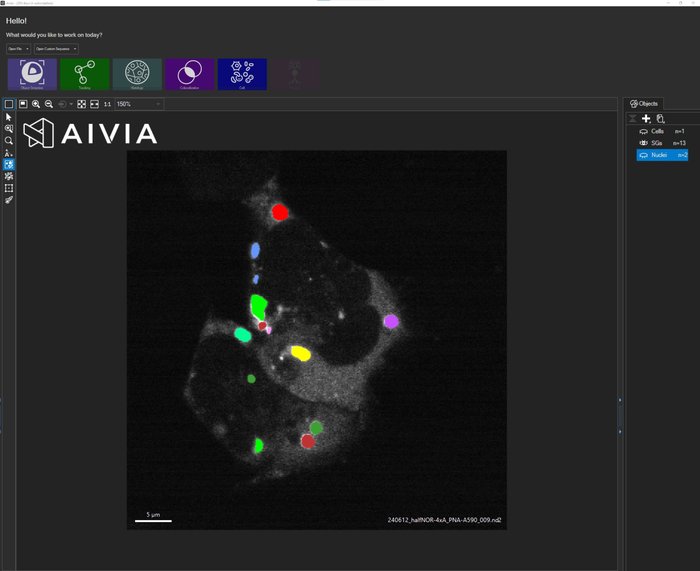
New analysis workstation in the ALMC
We are adding a new analysis workstation to the Core Facility to better accommodate you and all the analysis that you do! This computer will be available on Wednesday, November 19th at noon Mountain Time.
The current analysis workstation will be now called Harmony and Aivia (previously known as Imaris workstation):
- Location: Upstairs Core Facility (JSCBB C350), at the workstation bench OR by remote access
- Booked by using the new Harmony and Aivia reservation calendar
- Log in with your identikey and password, for now (see below)
- Software packages:
- Harmony (for Opera Phenix)
- Aivia
- Living Image (for IVIS)
- OlyVIA (for slide scanner)
- FIJI/ImageJ
- MATLAB
The new analysis workstation will be hosting the Imaris software and will now be called Imaris:
- Location: Downstairs Core Facility (JSCBB C1B76), by the Bruker light sheet microscope OR by remote access
- Booked by using the same Imaris reservation calendar that we've had
- Log in with a single username and password (on a piece of tape on the microscope downstairs, or ask Joe/me)
- Save data into the User Data folder (shortcut on the desktop), NOT onto the desktop itself
- Software packages:
- Imaris
- Nikon Elements
- FIJI/ImageJ
- MATLAB
- Cellprofiler
You will automatically have access to the new Harmony and Aivia reservation calendar. I've created "incidents" on the reservation calendar to help with the migration, but please, email me if you have any questions.
If you have remote access to the Imaris workstation, you will automatically also have access to the Harmony and Aivia workstation. If you would like remote access to either workstation, please, email Joe and/or me with your identikey.
Please, move your data off of the original analysis workstation
On the original analysis workstation, we are transitioning from individual sign-ons (identikey) to a single sign-on (like most of the microscopes, Joe and I will provide you with the password), meaning that any data on the desktop or in downloads, documents, pictures, recycle bin, etc. on the original analysis workstation (NOT IN THE USER DATA FOLDER) needs to be moved before Monday, December 15th or it will be deleted. Please, move it onto a personal drive or lab drive before this date!
For those that would like to keep working on previously created Imaris files, you will need to make sure your .ims image files and trained algorithms are moved to the new Imaris analysis workstation. Please, email me if you have any questions.
